Introduction
TorkilsMicMuter is a utility, that allows you to use a shortcut key on your keyboard to toggle the mute state of your microphone along with visible - and configurable - on-screen signalling of the current mute state.
The microphone is muted within Windows, and muting thus works independently of the conferencing application used (Microsoft Teams, Webex, Zoom, Google Meet, etc).
Mute state can also be toggled by clicking TorkilsMicMuter's icon in the taskbar.
Push-to-talk functionality (sometimes also referred to as "walkie talkie" mode) is also supported:
If you hold the shortcut key for more than 0.5 seconds, then mute state will be toggled (back) again when you release the key.
On Screen Mute Status
Mute state can be signalled with semitransparent corner notifications:

If you find that a corner notification is in the way during an online meeting, then you can simply move the mouse to that corner and then that corner notification is removed (until next time you press the mute key). As described in the next section you can also configure which corners you want the notifications to appear in as well as the size of the nofications.
For multi-monitor configurations, corner notifications are shown on all monitors.
Notification Configuration
To configure mute notifications, right click TorkilsMicMuter's icon in the taskbar:
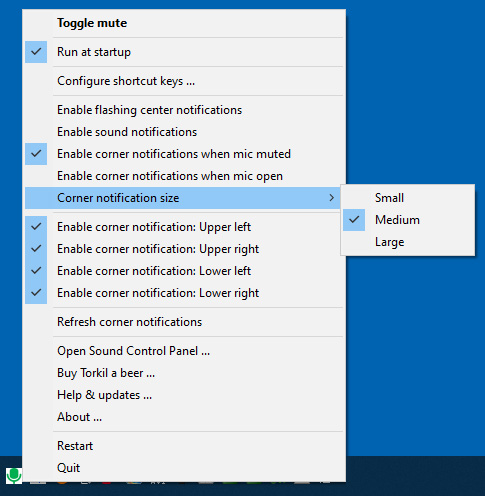
Shortcut Configuration
The shortcut key for toggling mute state is configurable.
Also, a shortcut key for refreshing corner notifications can be configured.
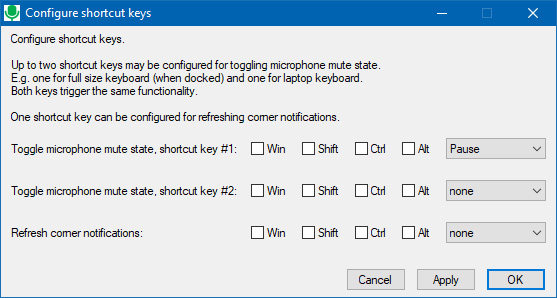
System Requirements
TorkilsMicMuter has only been tested with Windows 10 and Windows 11, but may work with other Windows versions.
Is it Safe?
TorkilsMicMuter is developed in AHK (AutoHotkey) and some antivirus programs tend to generate false positives for AHK programs. E.g. Avast at first required an exception for TorkilsMicMuter, but after filing a "suspected false positive report" Avast has removed TorkilsMicMuter 1.002 from their blacklist.
TorkilsTaskSwitcher has been tested and reviewed by a couple of software download sites:
- www.majorgeeks.com has classified TorkilsMicMuter as "TESTED - 100% CLEAN".
With the added note: "TorkilsMicMuter gets several hits on VirusTotal; this is due to the nature of its functions.".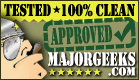
- www.softpedia.com has classified TorkilsMicMuter as "100% Clean".
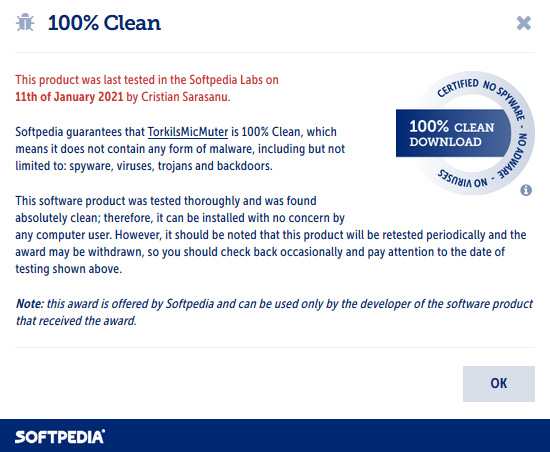
If in doubt of whether TorkilsMicMuter is safe, then try scanning torkilsmicmuter.exe with your anti-virus program or try uploading torkilsmicmuter.exe to www.virustotal.com, and judge for yourself.